 |
We are no longer able to reset passwords over the phone, the correct procedure to have your password reset manually is either in person with “Picture ID”, an email from yourself or a staff member/co-worker, or a helpdesk ticket created by any VIDE staff member/co-worker. We are asking users to reset their password online using the “Password Reset Tool” (passwordreset.vide.vi). |
There are two options to request a manual password reset, either using a VALID VIDE account and create an HelpDesk ticket or send a email.
If you still have access to your VIDE email account you can send an email to the helpdesk or have a coworker with a VIDE account send an email on your behalf ... example below.
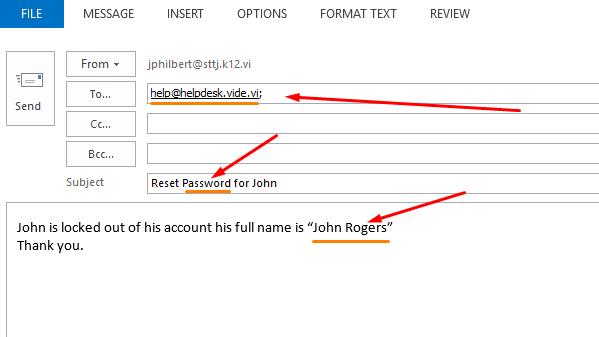
A helpdesk ticket can be created by any user with a VALID VIDE account by going to http://helpdesk.vide.vi and login with a VALID VIDE account. Then simply create that ticket... example below.
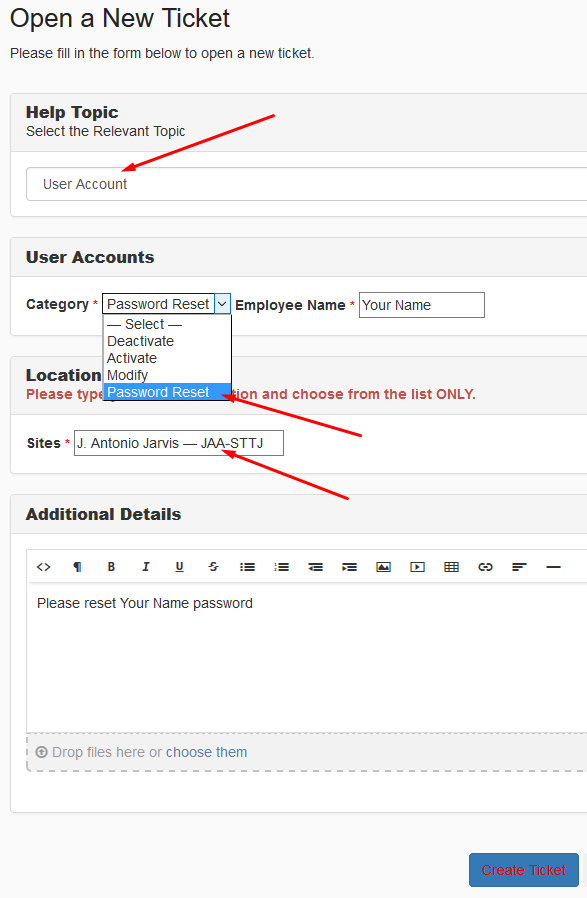
Once the ticket is created make sure you keep checking for a response via email from the person who sent the password reset request. Usually this type of request is handled within the hour or up to 3 hours depending on staff availability.